This blog discusses the best WordPress developer tools available right now to everyone involved in building websites on this CMS. When it comes to WordPress development tools, you need to consider four main aspects. These are
- How they function
- How easy it to use them
- What are their features?
- What is their price range?
This blog brings all the information that you need to know about each WordPress web development tool, this helps you make a smart choice. Here are some of the leading WordPress development tools of 2021.
MAMP( My Apache, MySQL, PHP)
This development tool is very similar to XAMPP that enables you to set up an environment based on Apache, MySQL, and PHP. It is a software stack that lets you create WordPress websites and any other type of site. It is available only for Windows and macOS. MAMP supports a lot of additional languages, including Python and Perl. In addition, it provides the option to set up local WordPress websites manually. It is easier to manage than XAMPP.
There is also a MAMP Pro version available which comes with advanced options such as the ability to set up Nginx servers, a mobile testing tool, and a built-in editor. All these features make this tool an excellent choice out of the many local WordPress development tools available.
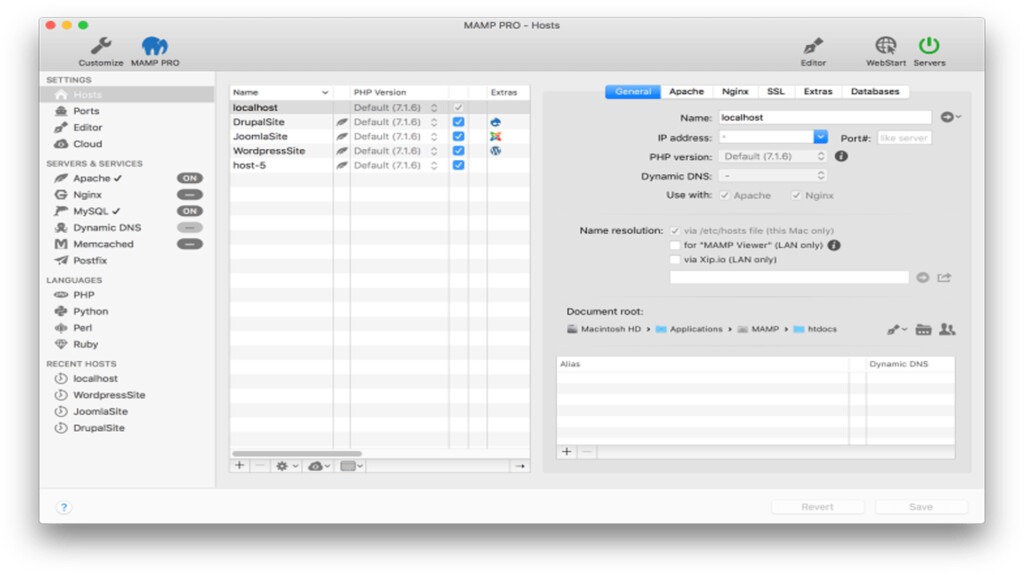
XAMPP
XAMPP stands for cross-platform(X), Apache(A), MySQL(M), PHP(P) and Perl(P). This simple and lightweight solution lets you build a WordPress site offline, on a local web server on your computer. It works on Windows, Linux, and Mac. As WordPress is not a stand-alone application, XAMPP provides two important components for its installation-Apache and MySQL. Apache is used to create the local server, and MySQL can be used as a database for your website. The reason why the developers are using WordPress local server is that it allows them to create a local copy of the site in which they can try out new plugin updates before implementing them on its live version. Thus, they can avoid and spot potential errors and problems that may occur.

Notepad++
It is extremely fast and has an intuitive interface. You can customize it in any way you want. Notepad++ has built-in FTP client and great extensibility. This makes this tool one of the best text editors for WordPress development. This powerful text editor is especially beneficial for newbies. It is completely free and comes with an impressive selection of components. It comes with the following features.
- Plugins for extending and improving editor functionality
- Customizable user interface
- Syntax highlighting and folding
- Search and replace tool
- Multiview editor
- Autocompletion and multi-document switching
Notepad++ can be a handy tool for an advanced developer. It is very easy to understand and runs on Microsoft Windows.
ReactJS
This tool is a JavaScript library for building user interfaces and reusable UI components. With this tool, it is very convenient to break developing applications into several simple parts. It is a popular Facebook-designed JavaScript library that powers many of the modern WordPress elements. The WordPress.com backend as well as the Block Editor use React. The style of application code derived from the use of React components can be applied to any program’s interface, that speeds up the development process. It is an ideal solution for any project with a modern, dynamic User Interface (UI). It utilizes a syntax extension to JavaScript called JSX to create elements, which are then delivered to the Document Object Module (DOM).
The following are some of the features of ReactJS
- It performs optimization while drawing up code to JavaScript this makes it faster
- During compilation, all technical errors are detected, which makes it error-free
- If you are familiar with HTML, then that makes it easier for you to write templates
- It is entirely automated.
VUE.JS
It is another modern front-end framework that can be used in conjunction with WordPress. Vue utilizes the power of WP REST API to manipulate data in the back-end. It has all the good features of React. This tool is a well-documented and lightweight JavaScript framework that uses standard web technologies to build all kinds of projects.
Conclusion
A large part of your WordPress development experience depends upon the tools you use to carry out your job. If you use the right web development WordPress tools, then you will be able to complete projects quickly and with more ease.



